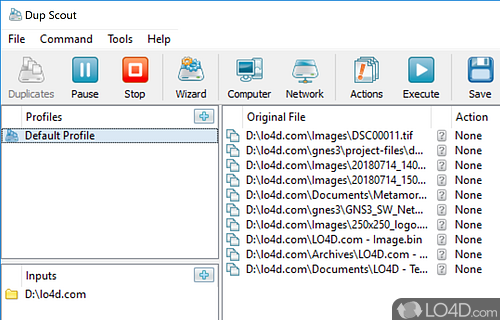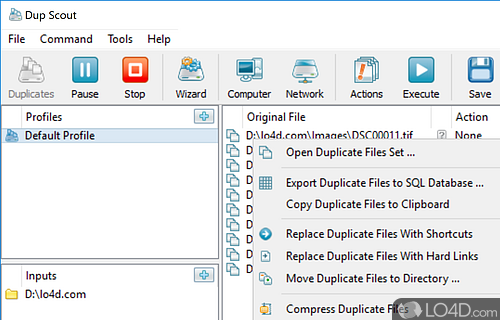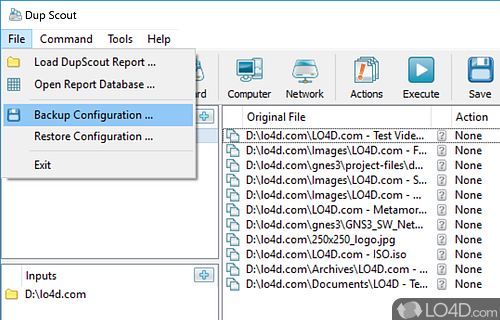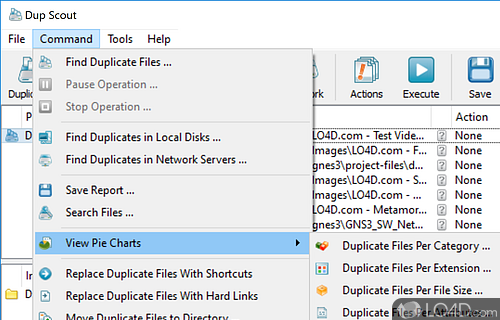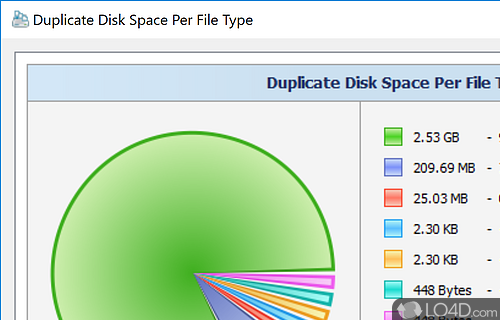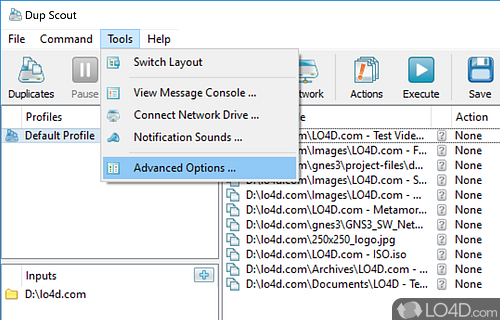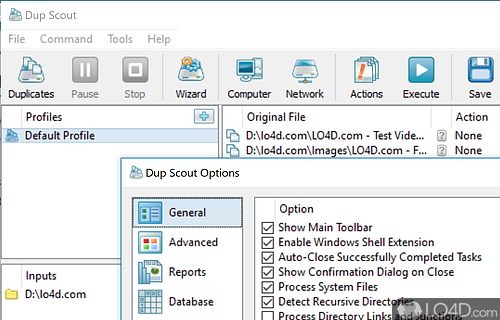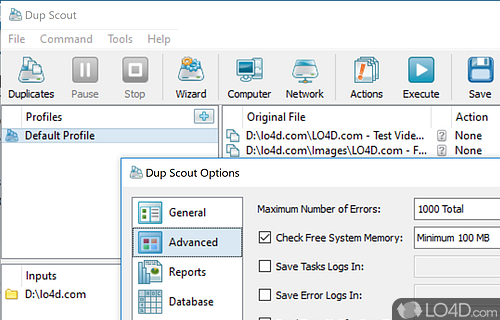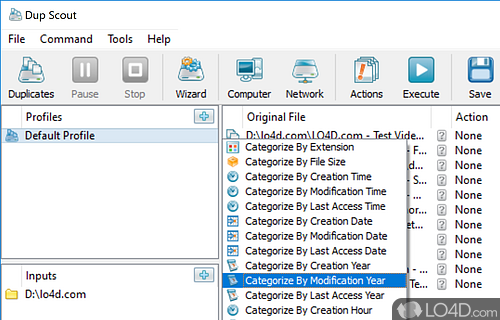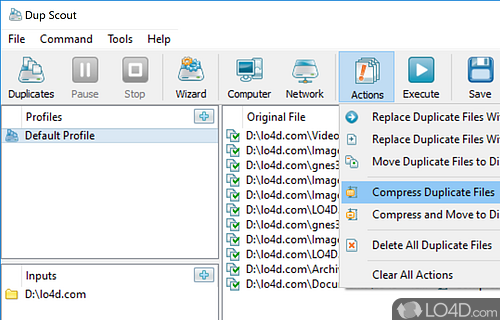A free version of a duplicate file find relying on SHA-256 file hashes supporting NAS, USB, HDD media.
DupScout is more than just a duplicate file finder which bases its results on file sizes, but a more advanced program which bases its findings on filehashes and can remove duplicate files without affecting your system negatively like some software does.
DupScout not only removes duplicate files, but provides the results of what it's found in lovely graphs which help you find larger files which are unnecessarily taking up hard drive space. You are also given a picture of what types of files are found based on their file extension.
When you're scanning your system with DupScout, you can select the speed of the scan and stop it or pause it if necessary. At any point, you can delete duplicate files which have been found or you can move them to an external device such as a USB thumb drive just to be safe.
DupScout provides enough functionality and getting started is easy. Just select the locations (disks) which you would like to scan for duplicate files and start browsing immediately after anything has been found. Results are categorized at the bottom of the interface.
Organize and delete duplicate files
DupScout allows you to organize all of the duplicate files found by size, last access, modification date, name, file type/extension, etc.
The freeware version is limited in the amount of files it can deal with at once, but does provide an excellent resource if you have a lot of junk on your system.
Overall, a nicely conceived and executed program which can really help you save disk space if you're often finding yourself with duplicates.
Features of DupScout
- Maximum number of files 500,000
- Maximum number of profiles 3
- Maximum storage capacity 2 TB.
- Option to delete duplicate files.
- Option to move duplicates to a directory.
- Support for UNC network path names.
- Support for Unicode file names.
- Support for long file names.
Compatibility and License
Is DupScout free?
DupScout is a restricted version of commercial software, often called freemium which requires you to pay a license fee to unlock additional features which are not accessible with the free version. Download and installation of this software is free, however other similar programs are available from file organizer software which may have what you need. 17.5.14 is the latest version last time we checked.
What version of Windows can DupScout run on?
DupScout can be used on a computer running Windows 11 or Windows 10. Previous versions of the OS shouldn't be a problem with Windows 8 and Windows 7 having been tested. It comes in both 32-bit and 64-bit downloads.
Filed under: